By continuing, you agree to our use of cookies.
You’ve been selected as the data holder for Company Events. Please complete the Events Wizard to submit details about any major events held during the reporting period.
You'll see the following task in your to-do list here: vso.alectro.io/todo-list
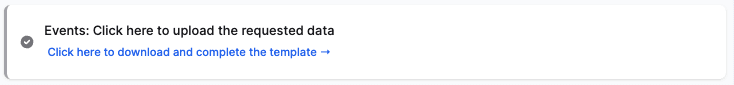
This guide will help you enter the data needed to measure your company’s impact.
First up, what do we mean by Events? By “Events,” we mean major company-wide occasions like:
Christmas or Summer parties
Company conferences or offsites
Do not include regular team socials or ad hoc meetups—these will be assessed through expense data. If an event appears in both expenses and this form, the Events Wizard entry will take priority to avoid double counting.
As most of this data is internal, there is no need to request external data making this section quick and easy to complete.
While we recommend entering data directly via the Wizard, you can also download and use a template.
You're given a range of options within the Onboarding Wizard. One of these is to "Download Template". Click this to download the template.
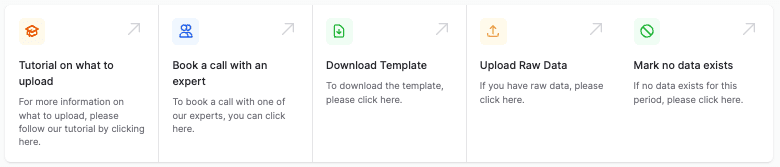
When you click to download the template, you will see a modal pop-up with Key Data and Location Data which you can then use to complete the Admin section of the template.
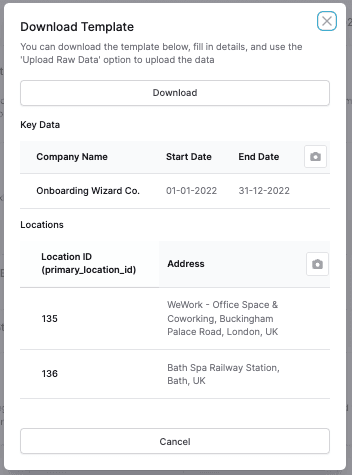
Add the relevant data into the Admin Section of the template (Step 1), and then complete the specific data (Step 2).
Once the data is completed, you can click "Upload Raw Data" to upload the data.
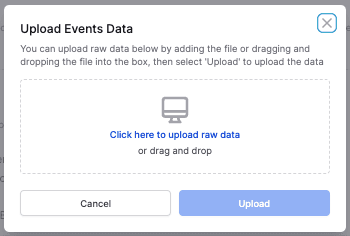
We'll do the rest from here, and we'll be in touch if we have any questions regarding the data.
When you open your task, you’ll see the Events onboarding panel.
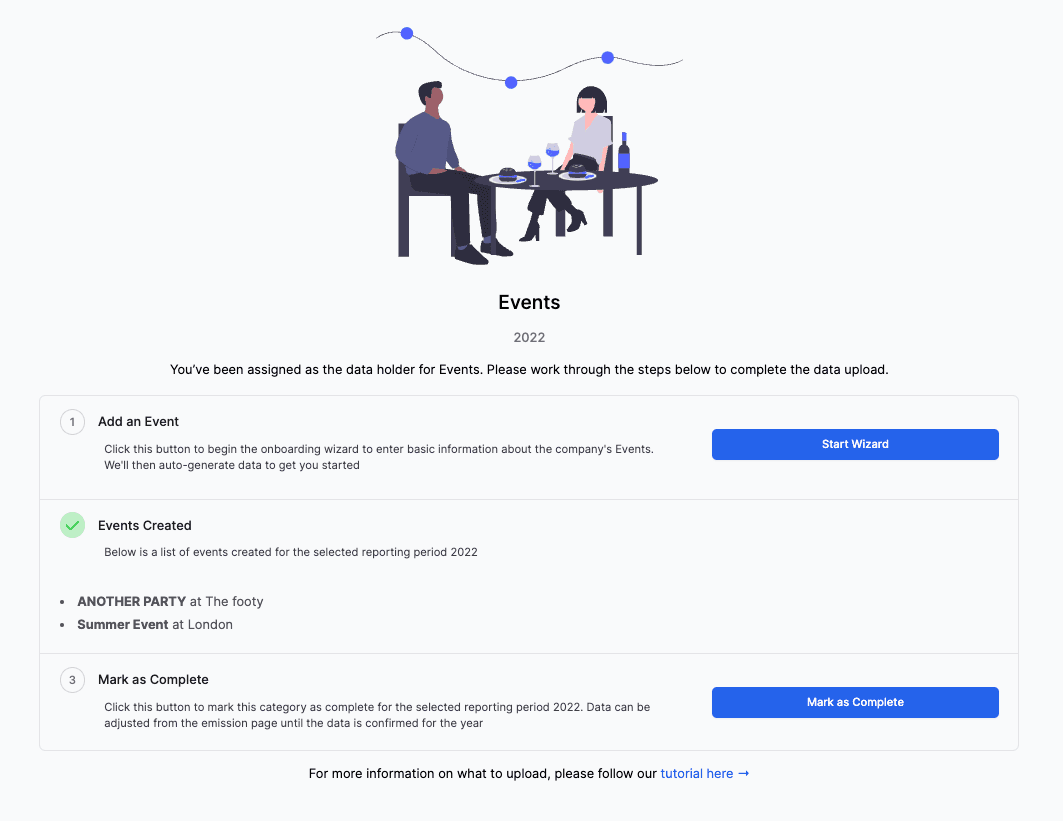
Click Start Wizard to begin entering your event data.

You’ll be asked for the following information per event:
1. Office Association
Office Location: Select the office that hosted the event (usually HQ for company-wide events).
2. Basic Details
Event Name: E.g., “Company Christmas Party”
Date: Start date of the event
Venue/Location: E.g., “Beckingham Palace, London”
Number of Attendees: Approximate is fine
Event Description: Brief summary (e.g., “Dinner and drinks in central London”)
3. Provisions
Meals per Person: Count courses per meal; sum over multiple days (e.g., 3-course dinner = 3)
Drinks per Person: Estimate standard drinks (alcoholic + soft)
4. Optional Details
Entertainment or Activities: E.g., “karaoke”, “white water rafting”
Hotel Room Nights: This is to help us to calculate the hotel/stay impact. A room.night is measured on an individual basis. For example, 10 people staying in their own rooms for 2 nights each = 10 * 2. Likewise if 10 people are sharing 5 rooms for one night, then the room.nights = 5 * 1.
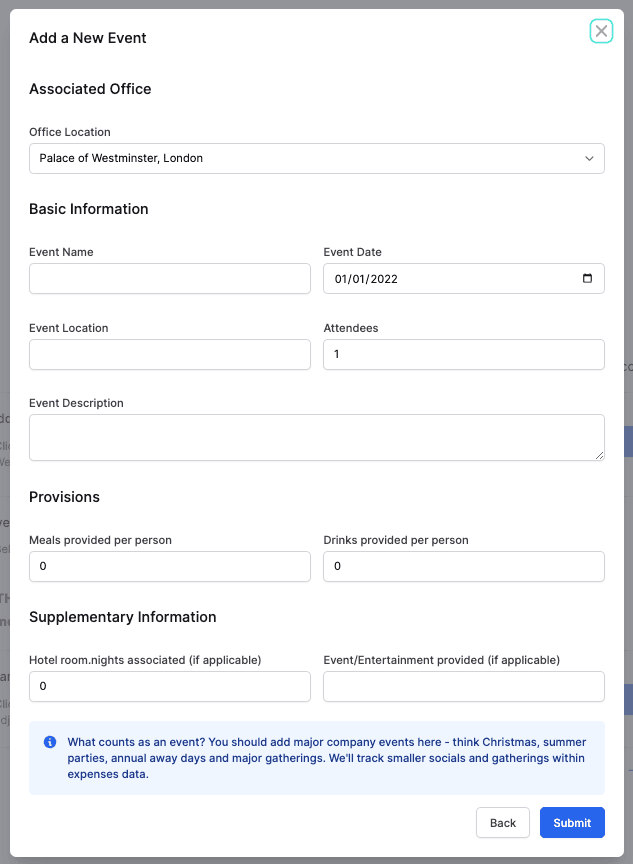
Click Add Another Event if needed, or Finish to return to the Wizard homepage.
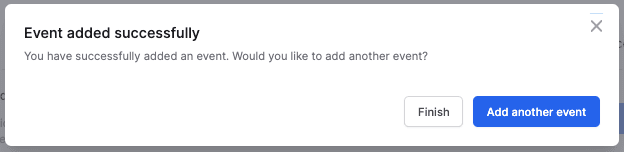
You'll see a list of events that have been created in the wizard homepage. Once you're satisfied you've added all of your events, you can mark this data as complete.
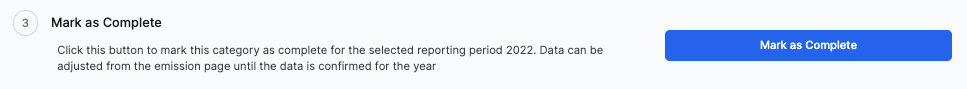
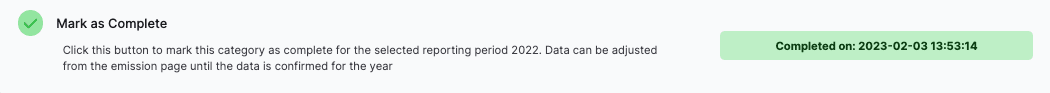
The section will complete, and you can go back to your to-do list if you have other items to complete, else your work is done!
Your to-do list will now have a completed message in it.
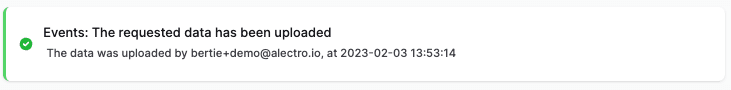
Please still enter it as usual. We’ll match flight information using expense data. The more detail you provide in the description, the better.