By continuing, you agree to our use of cookies.
At the end of each reporting period, we need you to review and confirm your data for the year.
The process is quick and simple. Just log in to your profile and complete your to-do list. Here’s how:
Visit https://vso.alectro.io and sign in.
Go to your To-Do List to begin.
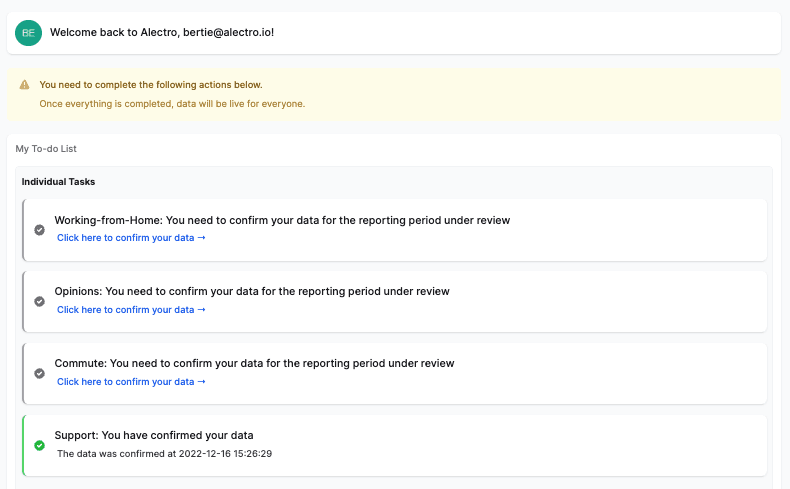
For each section, click “Click here to confirm your data →”.
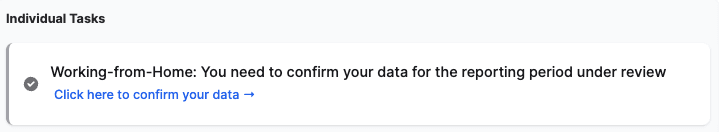
Important Note: If your company changed location, you’ll be asked to update commute and working-from-home patterns based on the new address.
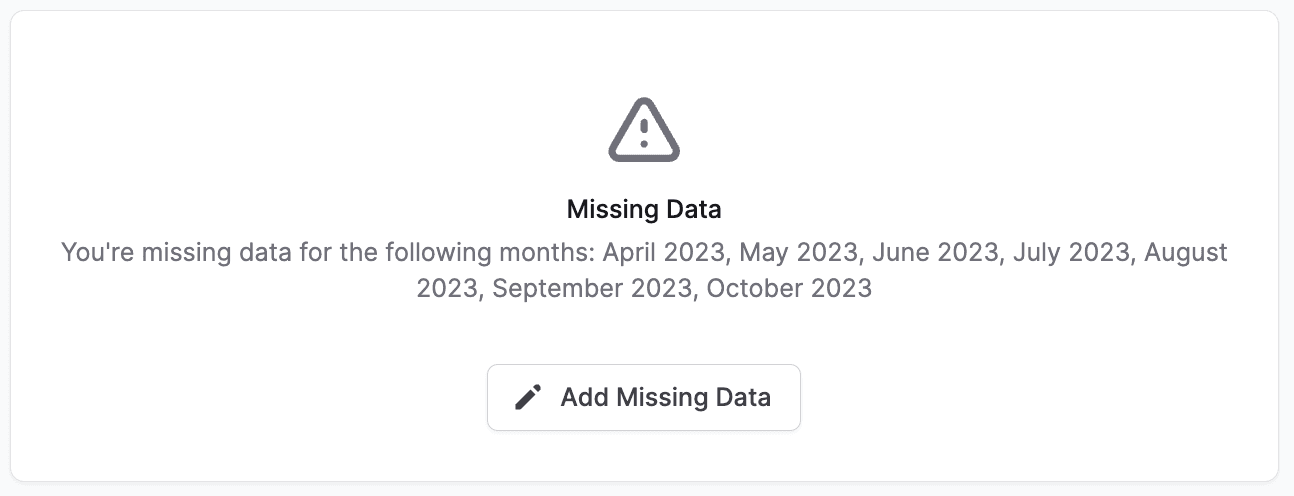
We've added more detail below for each section to give a flavour of what you might want to edit.
Commute Data: Update if you’ve moved house or changed your usual commuting method.
Working-from-Home Data: Make changes if your working patterns shifted or you changed electricity supplier.
Opinions: Answer the listed questions to ensure your views influence future company decisions.
Support (SDGs): Vote for the Sustainable Development Goals you want the company to prioritise.
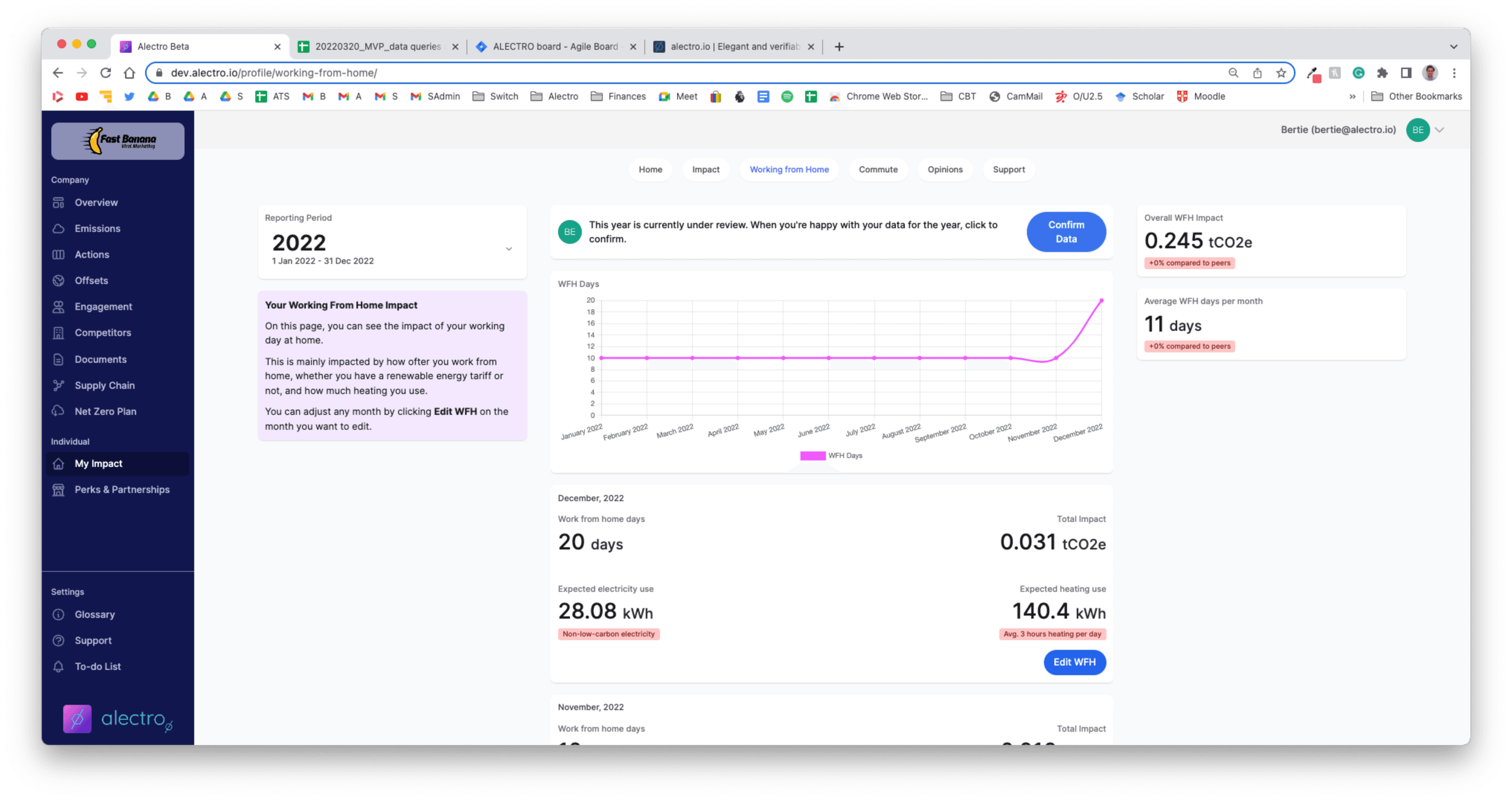
Once each section is complete, click ‘Confirm Data’, validate your choices, and return to the To-Do List.
Continue until all sections show as Complete.
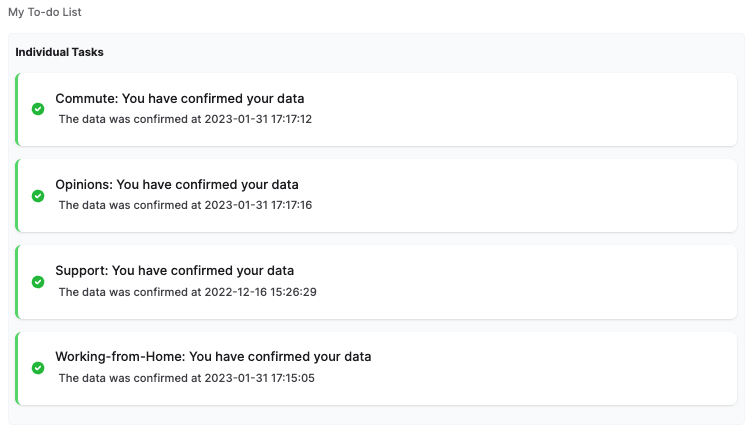
If you’re not a data holder: You’re done! Feel free to explore the rest of the platform or unwind in the Perks section.
If you are a data holder: Head to the Company Tasks section and complete any tasks assigned to you.
If you run into issues or have suggestions for improving this page, just drop us an n email — we’re here to help! 👋