By continuing, you agree to our use of cookies.
You’ve been assigned as the data holder for Competitors, which means we need your input to identify key companies your organisation compares itself to.
You’ll find this task in your to-do list here: vso.alectro.io/todo-list.
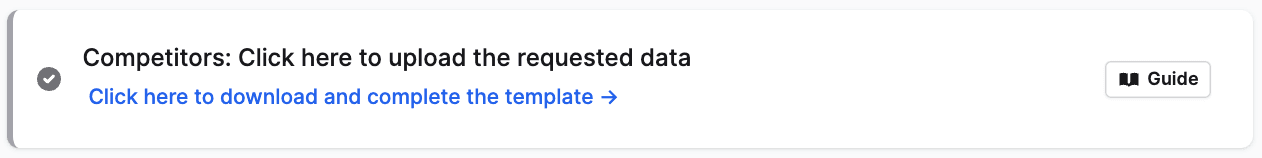
This guide will walk you through the process.
Competitors are other companies your organisation benchmarks against—whether they’re direct competitors, industry peers, or leaders in your space.
For example, if you’re a neobank, you might still list a large institution like NatWest. We’ll provide insights into what these companies are doing around ESG, helping you stay informed and competitive.
Since this is a subjective selection, you can enter your choices as soon as you’re confident.
When you click to begin your task, you'll see the Competitors onboarding panel.
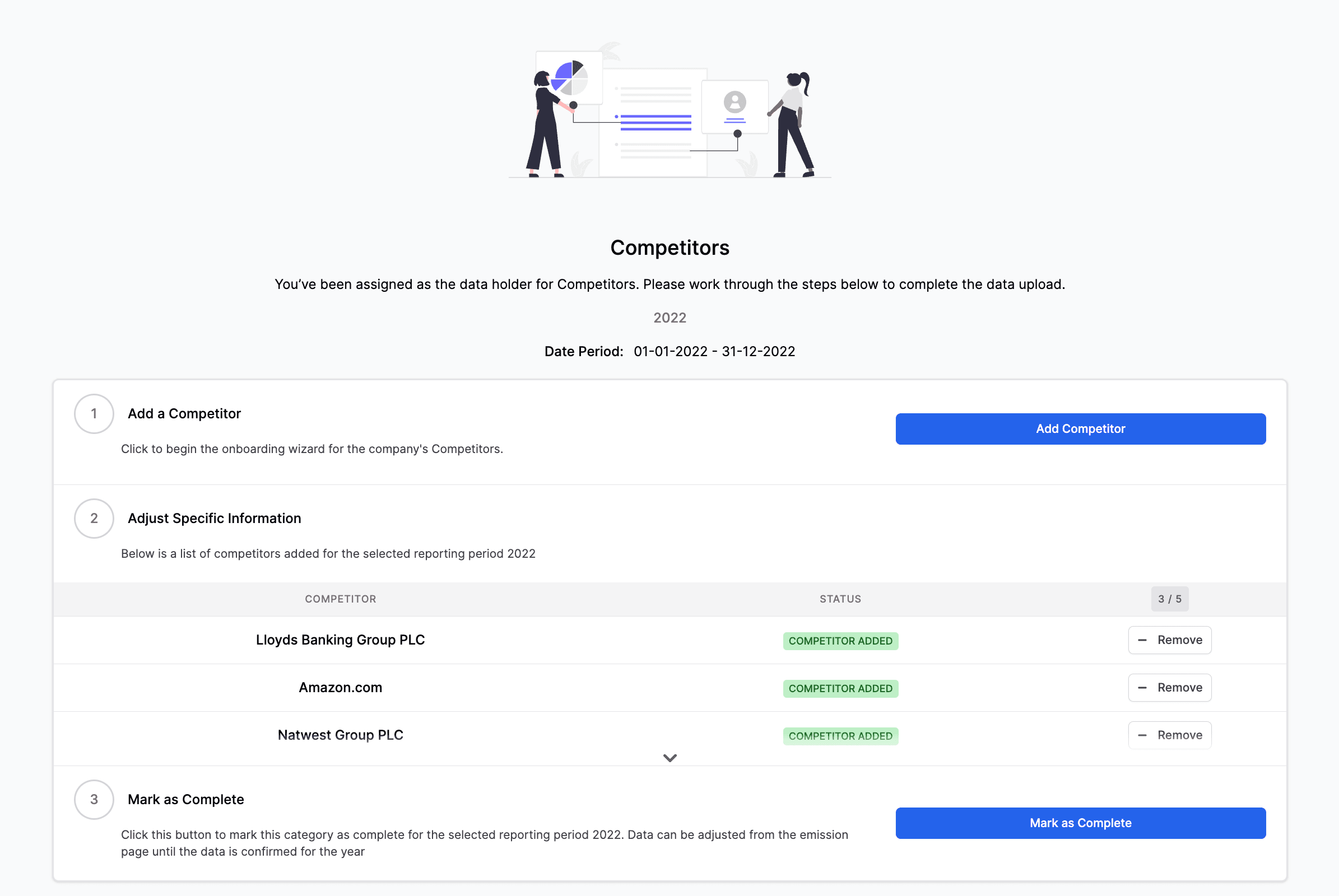
Click Start Wizard on the Competitors onboarding panel to begin.

Start typing the name—if it exists in our database, select it and click Next.
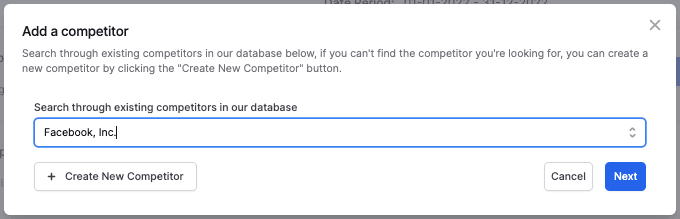
Click Submit to send the data to our team for analysis.
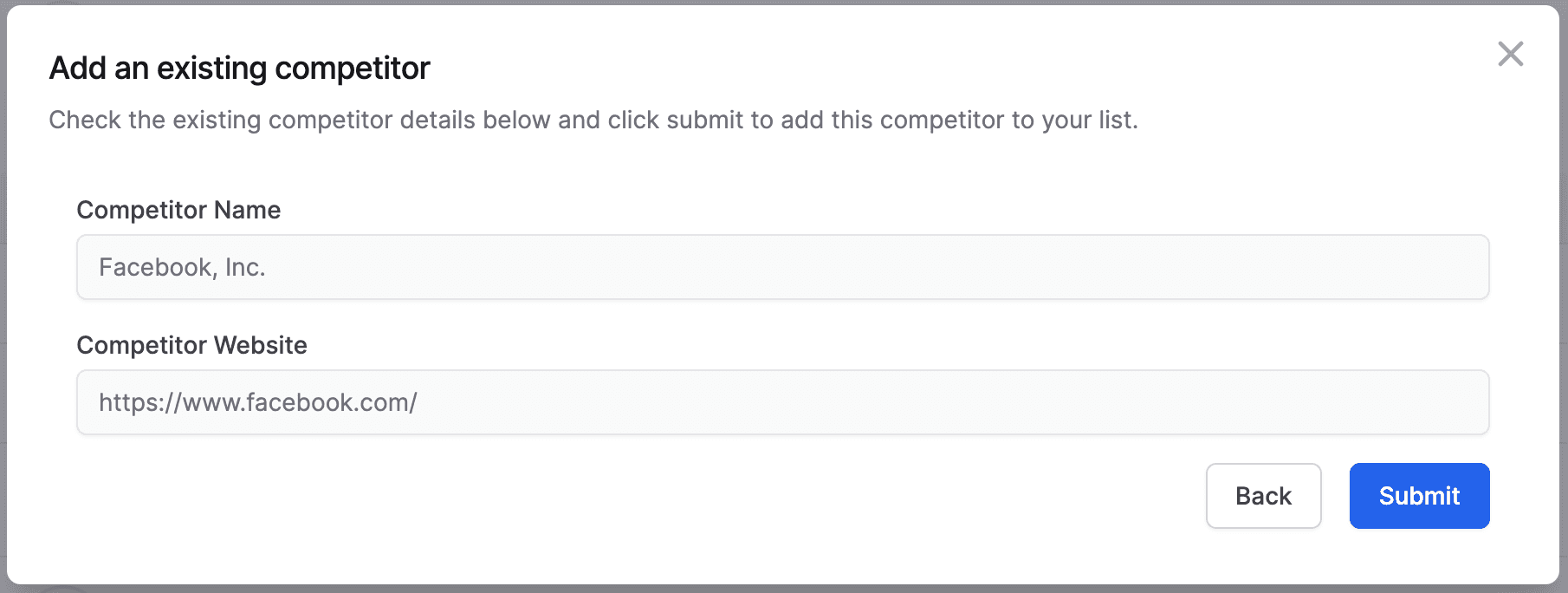
If the competitor isn’t listed, click + Create New Competitor.
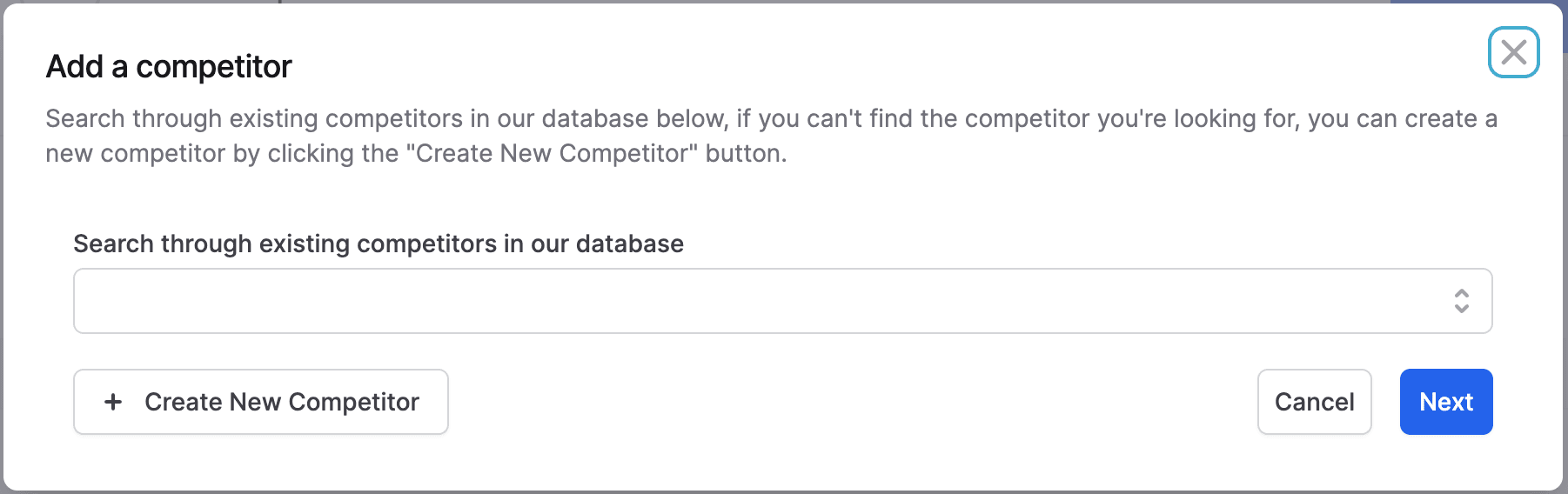
On the next screen you can enter the following information:
Competitor Name: Add the name of the competitor here
Industry Type: Start typing to find the SIC code of the competitor. You can obtain this data from Companies House if you're unsure.
Competitor Website: Paste the company URL here
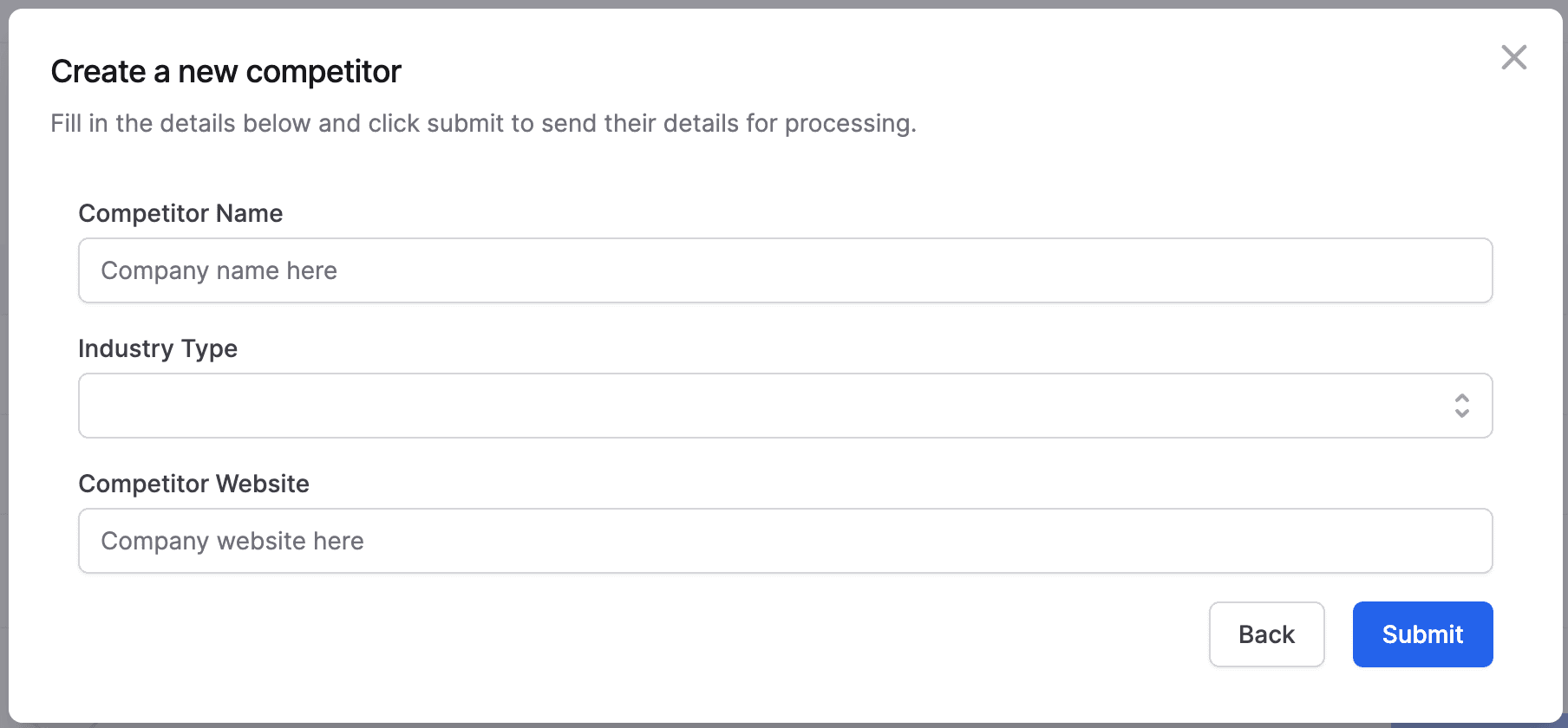
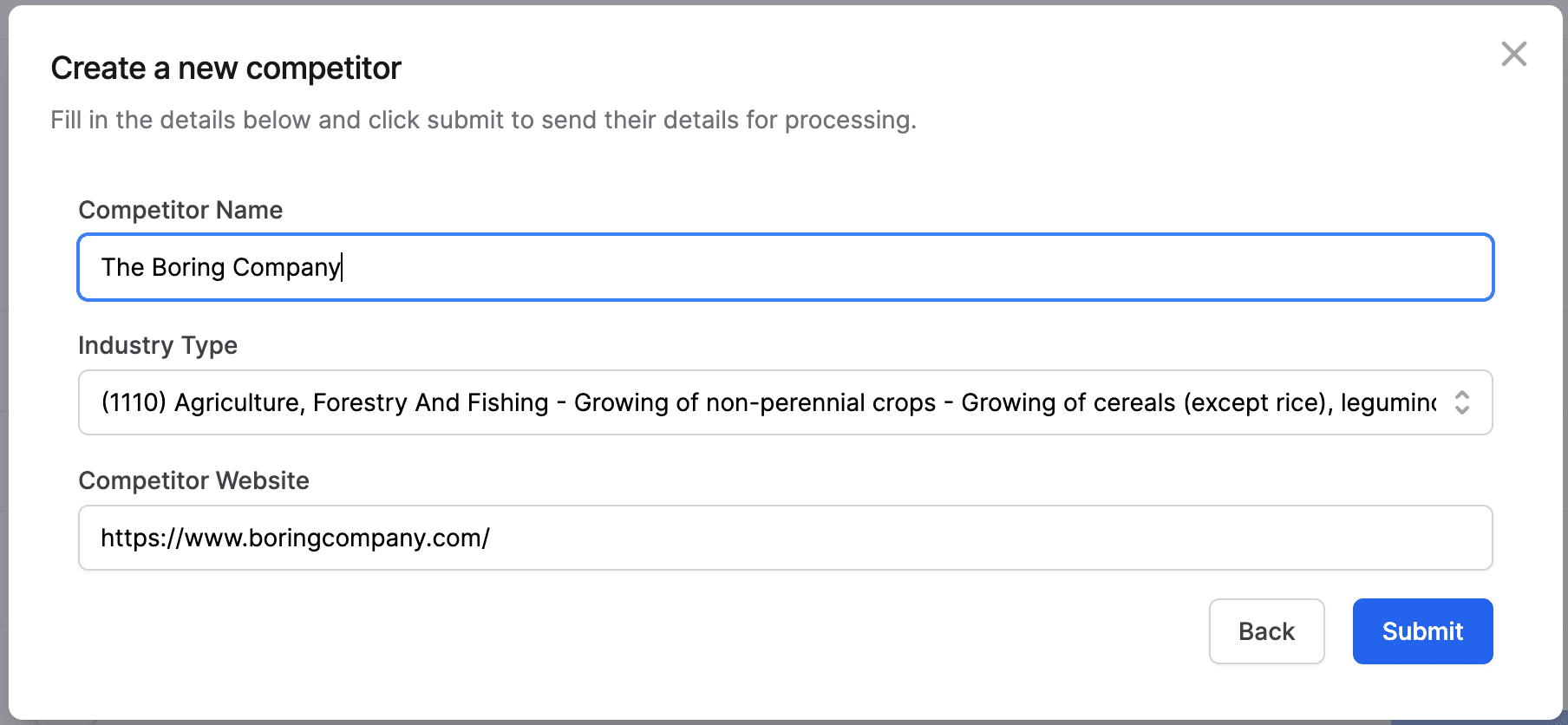
Click Submit to send the data to our team for analysis.
Once submitted, the competitor will show as “Analysis Underway”. When the analysis has been completed by the Alectro team, the status will update to “Competitor Added”.
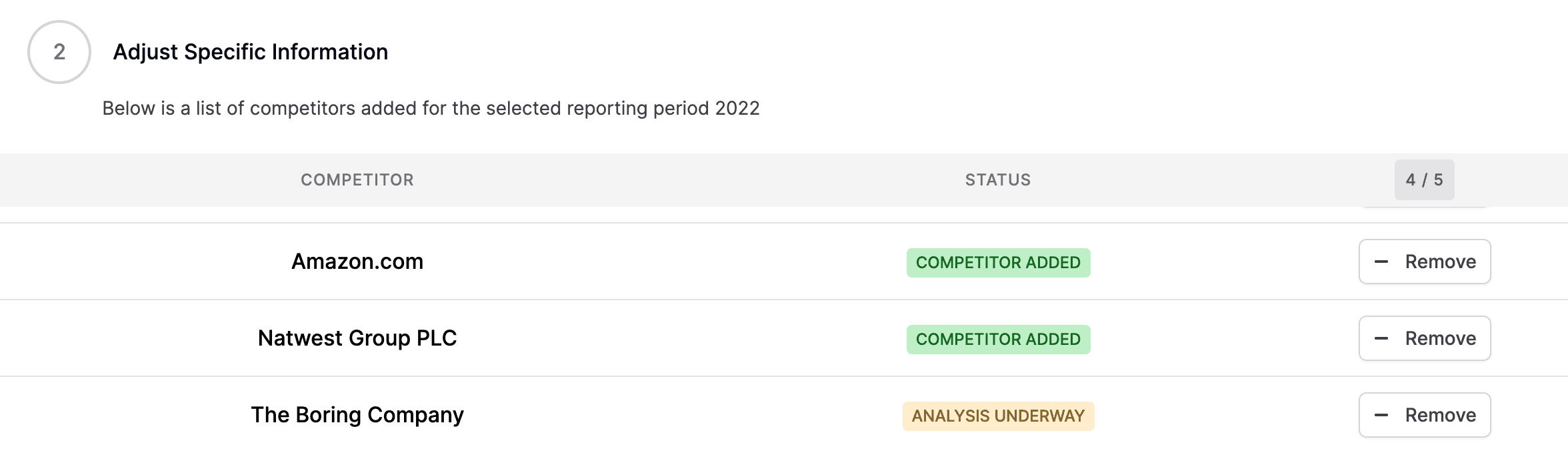
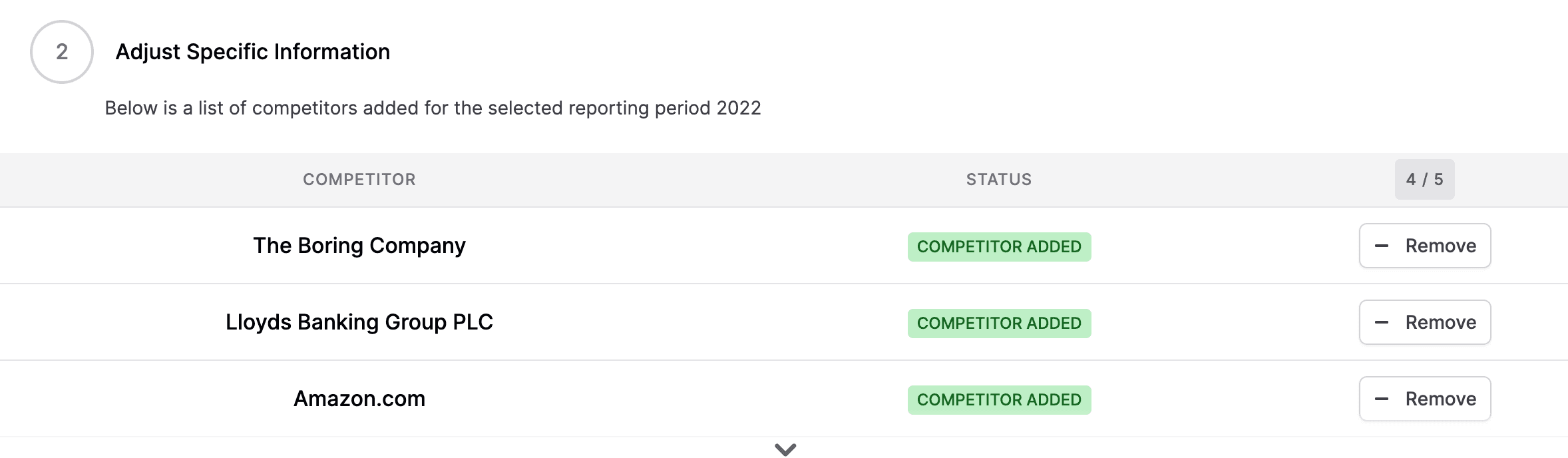
You’ll see a list of all added competitors. Once you’re happy with the entries, click Mark as Complete to finish the task.
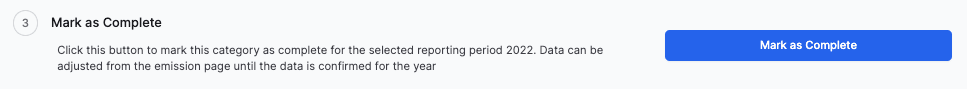
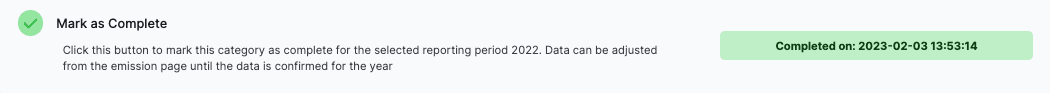
The section will complete, and you can go back to your to-do list if you have other items to complete, else your work is done!
Your to-do list will now have a completed message in it.
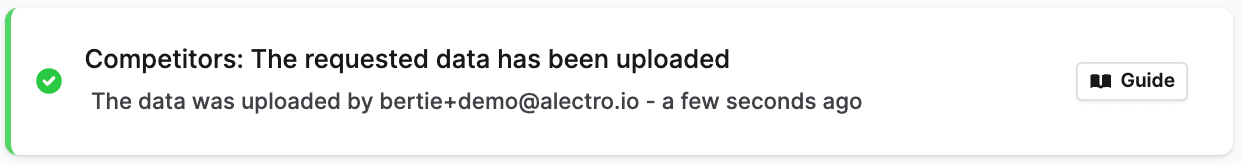
If you have any questions, reach out to the Alectro team—we’re happy to support you.