By continuing, you agree to our use of cookies.
You’ve been assigned as the data holder for Cloud Computing, which covers the environmental impact of the company’s cloud infrastructure—such as services provided by AWS, Azure, or GCP.
Due to differences between providers, the method for retrieving and submitting this data varies by platform.
This section focuses on Infrastructure-as-a-Service (IaaS), rather than consumer-facing tools like websites, SharePoint, or Google Drive. The impact of these smaller-scale services is considered negligible and is excluded from this analysis.
This guide will help you correctly format and submit the data needed for the company’s impact assessment.
You’ll find the task in your to-do list here:
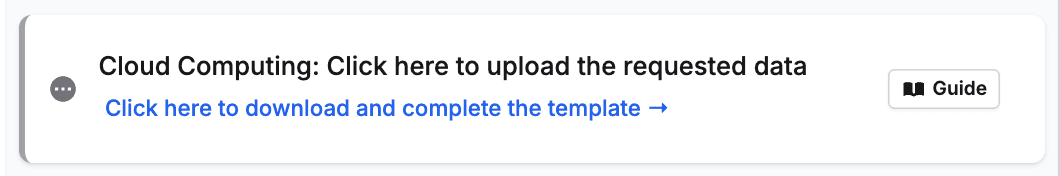
Following a 2025 update from AWS, all major cloud providers now offer native tools for exporting emissions data aligned to the GHG Protocol (Scope 1–3). This means you can access most of the information required by Alectro directly from your cloud platform.
Where to find your emissions data:
Microsoft Azure: Access the Carbon Optimization dashboard directly from the Azure Portal.
Google Cloud Platform (GCP): Use the Carbon Footprint tool, located within the Costs and Usage Management section of the console.
Amazon Web Services (AWS): View emissions details through the Customer Carbon Footprint Tool (CCFT) in Billing & Cost Management.
Important Note for AWS Users
In some cases, AWS may still require you to download raw usage data to obtain the full dataset needed for reporting. If this applies to your setup, follow the step-by-step instructions provided below.
You can now access emissions data directly within the AWS Console.
In the AWS Console, navigate to Billing & Cost Management → Customer Carbon Footprint Tool (CCFT). You can also find it quickly by searching “Customer Carbon Footprint Tool” in the top search bar.
Select the appropriate date range for your reporting period. Note: AWS displays up to 38 months of historical emissions data by default.
Ensure the Calculation Method is set to MBM (Market-Based Method).
Click Download CSV at the top of the page to export your emissions file.
Share the CSV with us, and we’ll upload and process the data for you.
If this doesn't work, we can access the AWS raw data and use a bottom-up calculation. The two most critical pieces of information are:
✅ Monthly uptime
✅ Geographical region of the cloud servers
We’ve outlined detailed instructions on how to export this data below.
Go to: AWS Cost Management > Cost Explorer > Create new Cost and Usage Report
Apply the following filters:
Date Range: Select the full Reporting Period year (or as far back as possible if a full year isn’t available).
Granularity: Set to Monthly
Dimension: Choose Region
Download CSVs for each of the following service categories by applying these usage type filters:
Compute: Filter by EC2: Running Hours
Storage: Filter by S3: Storage - Standard
RDS: Filter by RDS: Running Hours
Networking: Filter by all relevant types of Data Transfer - xxx (In) and Data Transfer - xxx (Out)
(You can select multiple types at once.)
Once filtered, you’ll see two graphs:
One displaying cost
One showing usage
These charts will help you validate the data visually before downloading the CSVs.
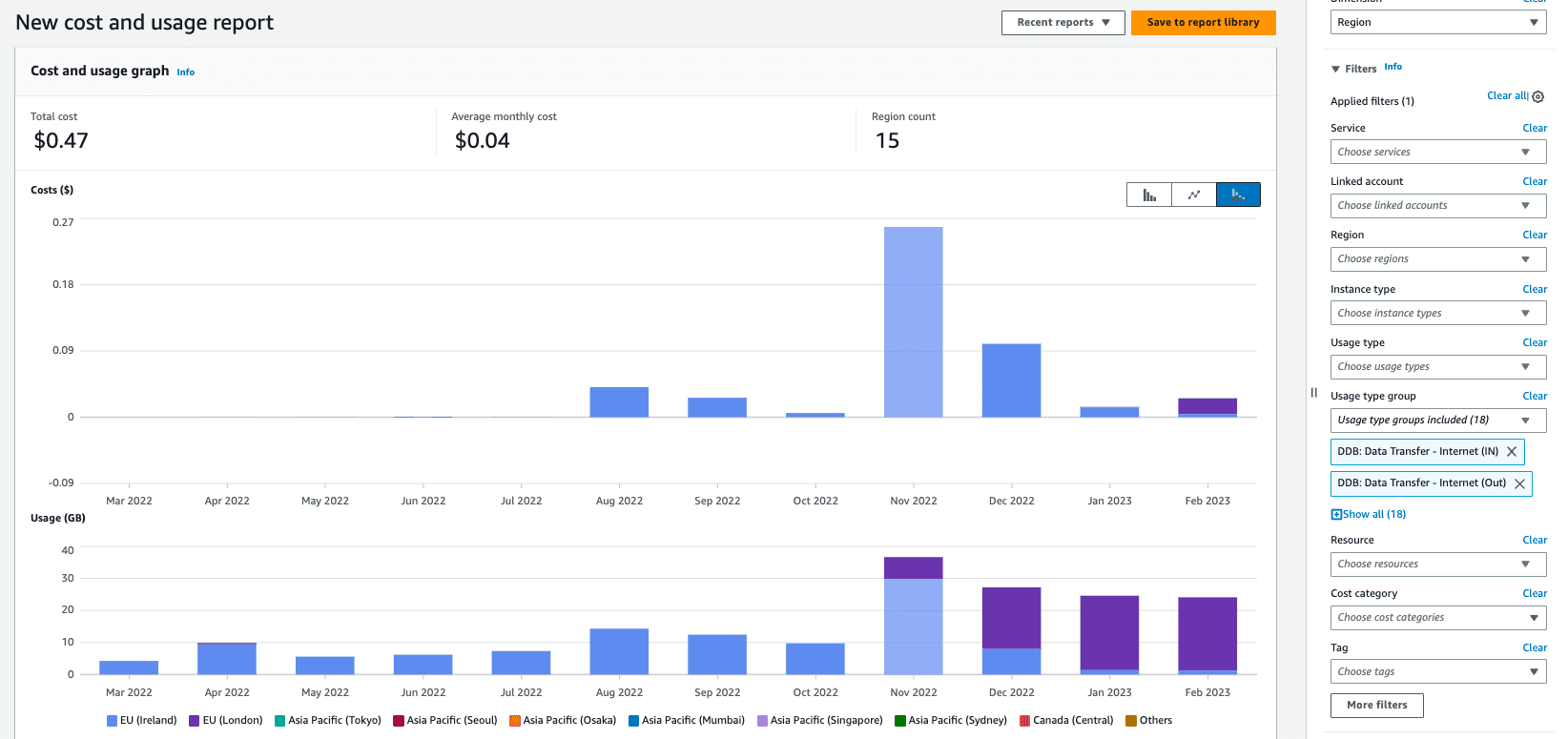
Click Download CSV to download the data, and upload the data, or send it over to us!
This will give you a download of each months cloud computing use, split by region, for the period of analysis.
The Carbon Footprint dashboard displays estimated greenhouse gas emissions associated with the usage of covered Google Cloud services for the selected billing account. You can follow instructions to view and export the data from the dashboard.
You should export the data from the Market-based emissions tab: This tab displays emissions data broken down by scope 1, scope 2 market-based, and scope 3 GHG emissions.
You can export your emissions data in CSV format from the Emissions Trends page and the Emissions Details page in Azure carbon optimization in the Azure portal.
You can follow the instructions here: Export emissions data to a CSV file using the Azure portal - this will give us detailed information so we can get more accurate data on a monthly basis.
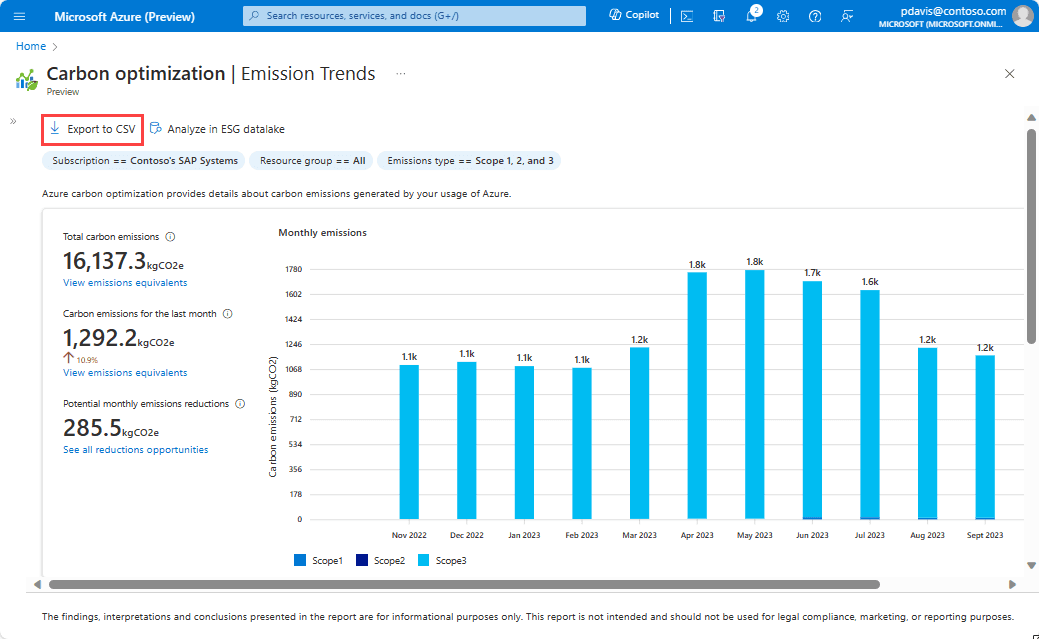
This will help you to download the Emissions Trends data for the last 12 months for the selected filters, including:
Scope 1, 2, 3 and total emissions
Carbon intensity
Download the data, and upload or send it over to us!
If you're using a different cloud provider, please reach out, and we'll assist you in finding the most relevant information for your specific use case.
If you're unable to access the data, please reach out to us, and we will help arrange the best alternative solution.